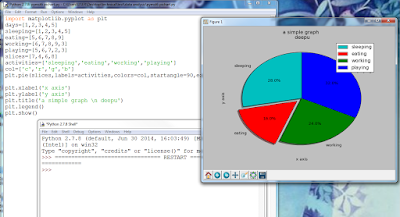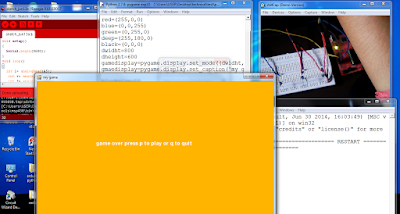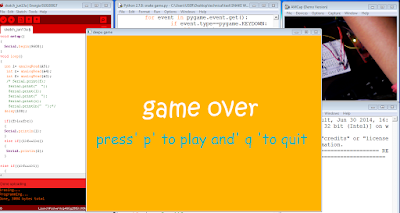Game operating with
sensors
I have developed a game which can operate with
sensors. For this project I choose MSP30G2 and python
In this project I have developed a game in python
and I interface it with MSP430G2 to take the sensor values and according that
sensor values I just operated the game which I have developed using python.
For this project we need to install pygame. Here I
need to tell you people to the develop the game we need to have a good knowledge of logic, mathematics,
programmng skills,etc. it’s a fun topic to develop game that to with our
own logic isn’t it great then let us begin!
I will try to do my project in step wise
Step1: First I need to download python along with
pygame and pyserial library after that I need to import those libraries into
python. After that I need to set the display height and width and color and
caption
Step2: Here in this step I draw the character which plays a major role in my game. As I am developing
the snake game I will draw the rectangle for my snake and circle as a food for
my snake.
Step3: This
is the major step for entire project i.e.,in this step my task is to
move the snake according the sensor value which I am sending throw MSP430G2.
Step4: In this step I will add some rule like boundaries when my snake touches the edges
of the screen the screen has to display warning
Step5: We
finish with snake part now I will concentrate on food after eating the food
snake has to be doubled along with we need to produce more food at random position,
For this I imported random library.
Step6: Finally
I need to decorate my game by adding “start screen” , “end screen” ,“pause screen”
and I need to add the images of snakehead
,apple and game icon

I have developed other games in the same way with slight difference in the logic.
I need to work more on this project because I am facing the problem while moving snake/car around using sensors may be i need to prefer more accurate sensors and i need to change some part of logic too even though it a successes for certain extent thought of sharing it with you people it may help some or the other for their project..!
But I am happy to tell you it’s working by using keyboard I will share you the executable files for windows installer with you so that you can download it and enjoy the game..!
How to install these games:
Step 1: download the folder and click on setup file install it
Step 2: After installing it go to the> program files(x86) as shown in the above figure>there you will find the folder called deepu game folder for snake and racer folder for racer game as in t
Step 3(for snake game): Now open the folder there you will find the snake game file as shown in the below picture. double click on it your game will run
Step 3(for racer): Now open the folder ther you will find the snake game file as shown in the below picture. double click on it your game will run
finally you will get the game.play according to the instruction and enjoy..
You’re always welcome to give me your valuable suggestion , if you need more information regarding this project please leave a comment
so that I can answer you.