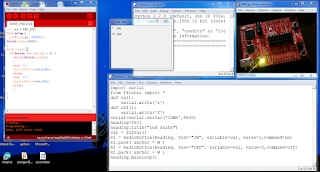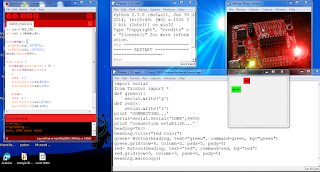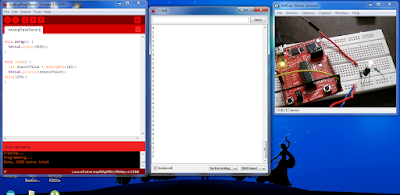Python app that can control GPIO
I have done a Python app which can control GPIO of a
microcontroller.
Here in this project I have tried different options
to do a app in python in step by step process .i am trying to control LEDs
using different options that provided by python GUI(graphical user interface),
here you replace the LEDs with motor or any
output device ( with some drivers IC if required), but the process of doing app
is same.
Why python and MSP430G2?
I think MSP430G2 is one of the best development board by TI (Texas
Instruments) with ultra low power microcontroller which is have 5 low powered
mode by which battery life can be extended, which is also having 16 bit RISC CPU
.So it is more preferable that other MCU’s where you need less battery
consumption and maximum code efficiency.
Python is easy language to start with and it can be
used for many application its supports
many domains like internet protocols, web developments, Scientific and Numeric
Comuting,Desktop GUI, Software development etc.,
I’ll try doing this project in step wise:
Step1: 1st I need to create a simple GUI
(graphical user interface) using python, for this you need to import the
TKINTER library it is a GUI toolkit which come along with python no need to
download it again, in that (TKINTER lib) you have different options to make
your own creative GUI application, Tkinter library have various controls, such as
buttons, labels and text boxes used in a GUI application. These controls are
commonly called widgets.
Step2: now I have to create button icon to operate LED,
in order to do that we have so many option in that I will go for radio button,
in order to display my radio buttons we need to fallow a small syntax
In this step ill import the serial library so that I
can operate my on board led by sending data ,When I click on led need to be ‘on’
when I click off led need to be ‘off’.
Step3: now I will create another button icon with
color to operate LED.
You’re always
welcome to give me your valuable suggestion through comments, if you need more
information regarding this please leave a comment so that I can answer you.